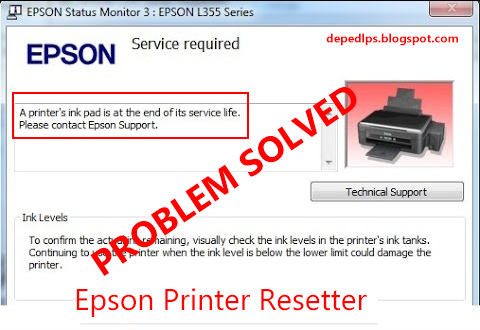
Free Epson and Canon Printer Re-Setter Programs with Guides/Tutorial
EPSON printer error message End of Service Life appears when the waste ink pads are full and printing will not resume until the pads are replaced. You can use this application to fix this problem in your Epson printers also applicable on CANON Printers by just Downloading the Canon Resetter below according to your printers model.
RESETTER FILES (Download files that suits to your Printers Model)
- BAO TIN RESET T50-T60 SPUA_141.zip – DOWNLOAD
- EPSON Reset L130, L220, L310, L360, L365.rar – DOWNLOAD
- Epson T13 Resetter.zip – DOWNLOAD
- L100.rar – DOWNLOAD
- ServiceTool_3200.rar – DOWNLOAD
- TX100-TX105.rar – DOWNLOAD
- Epson L120 L220 L310 L311 L361 L363 L561 L563 L810 L811 – DOWNLOAD
- Epson L120 L220 L310 L311 L361 L363 L561 L563 L810 L811 MR85 – DOWNLOAD
- Epson L550 Resetter Software – DOWNLOAD
STEP BY STEP GUIDE / TUTORIAL
1.Open Epson Adjusment.exe
2. Select Printer model
3. Select particular adjustment mode
4. Select waste ink pad counter then click ok
5. check Main pad counter then click check
6. Check Main pad counter then click Initialize (message box will appear, select ok then turn off the printer and turn it on again, click finish)

IF THIS TUTORIAL HELPS YOU, Please dont Hesitate to Share this to others
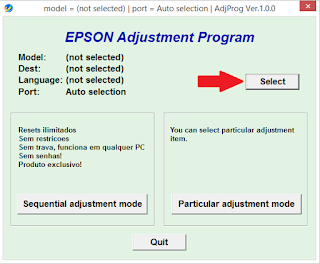




Leave a Reply